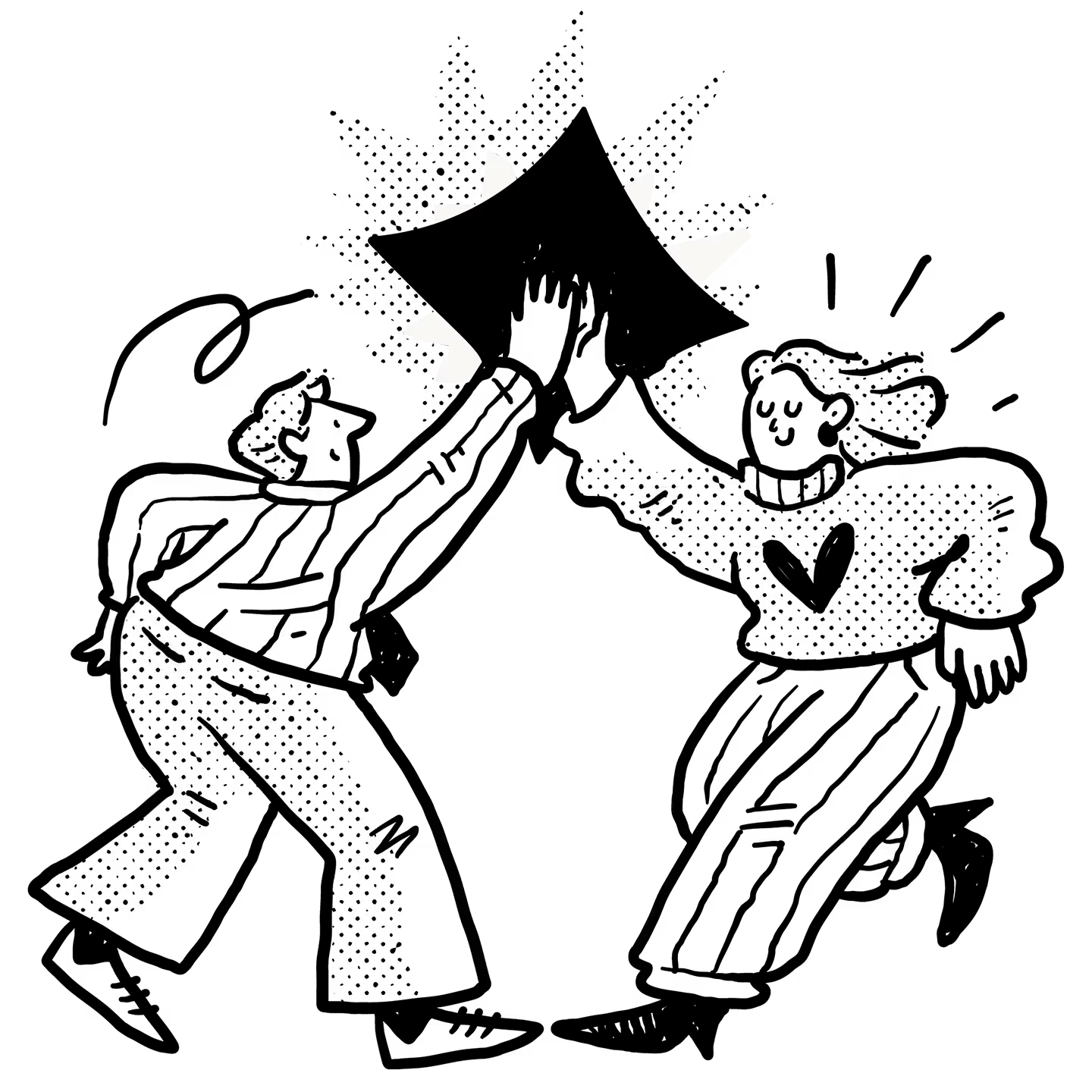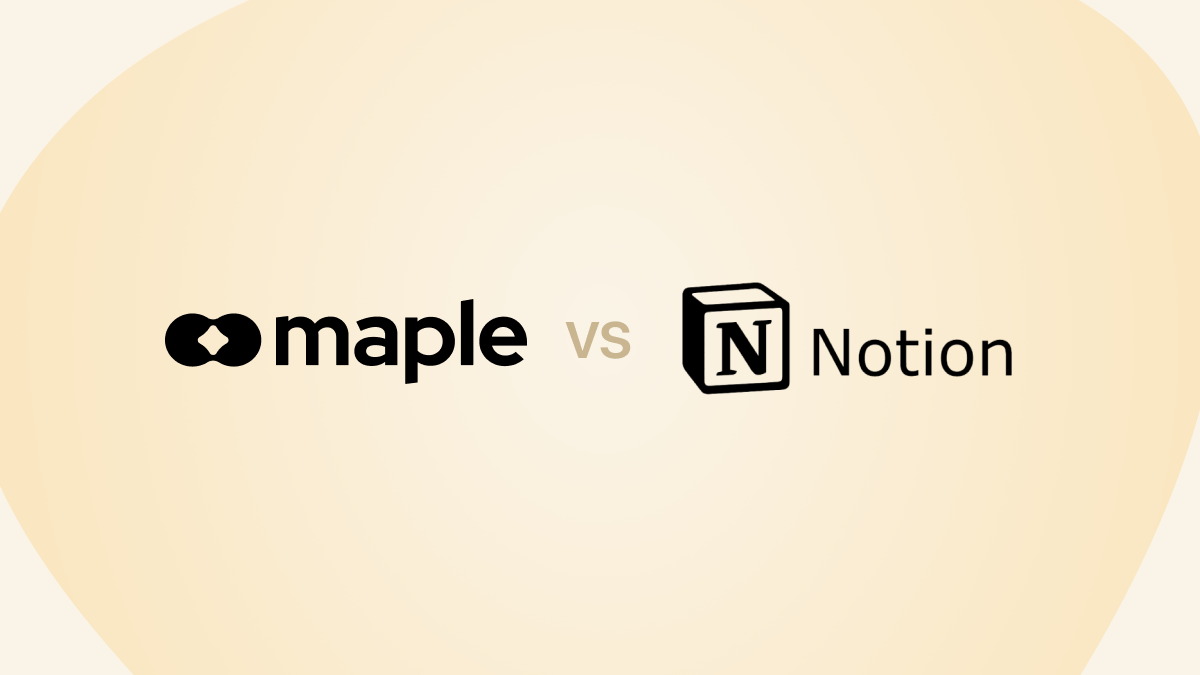Maple and Skylight Calendar are both tools to help organize your family, but there are key differences in terms of the cost and which features are included in paid versus free tiers. Let’s take a look at how the two products compare.
Skylight Calendar: How much does it cost and what’s free versus paid?
Skylight Calendar has a free app and web experience, but functionality is limited unless you purchase both the physical device and the Calendar Plus subscription. The free Skylight Calendar app and web experience offers calendar sync with Google, iCal, and Outlook, and the ability to create events, chores, and lists.
The Skylight physical devices range from $150 to $630 depending on the screen size and case, but the device purchase does not unlock the Calendar Plus features. All it gets you is the physical device.
The Skylight Calendar Plus subscription is $79 per year, and it unlocks Sidekick AI assistant, star-powered rewards for chores, meal planning, and photo screensavers.
Maple: How much does it cost and what’s free versus paid?
Maple is a free app with a free web experience coming by the end of August 2025. As long as you have an Apple or Android phone or tablet, you can use Maple.
There are some limitations on use for the free plan for Maple, but the free offering is more robust compared to that of Skylight Calendar. For example, Maple’s calendar, meal planner, email, to-do lists, and project folders are all free.
Maple’s paid tier, Maple+, unlocks the ability to sync with external calendars like Google Calendar, Outlook, TeamSnap, and Apple Calendar. Maple does allow new users to connect external calendars for a trial period before requiring payment.
Creating a family email account in Maple is free. A user can connect an external email (Email, Outlook, and Apple Mail) and use unlimited AI to organize the email into calendar events and to-dos, but it’s on the paid plan. The group chat experience in Maple is also limited to paid tiers.
The core meal planner tool with Maple is free, but there are monthly limits in how much of the AI organizer you can use with the free plan. Like email, the paid plan unlocks unlimited AI use for the meal planner and other tools.
Project folders and to-do lists in Maple are completely free with no limitations.
Maple’s cost ranges from $3-$5 per month depending on the plan you select. Annual plans offer the steepest discount. The latest pricing and plan offerings can be found here.
Conclusion
Compared to Skylight Calendar, Maple is less expensive and does not require a pricey physical device. Maple has more features in its paid tier, and it offers a more generous free feature set.
Ready to get your family organized?
Bring clarity and calm to everyday family planning with one shared space for emails, events, tasks, and meal plans.