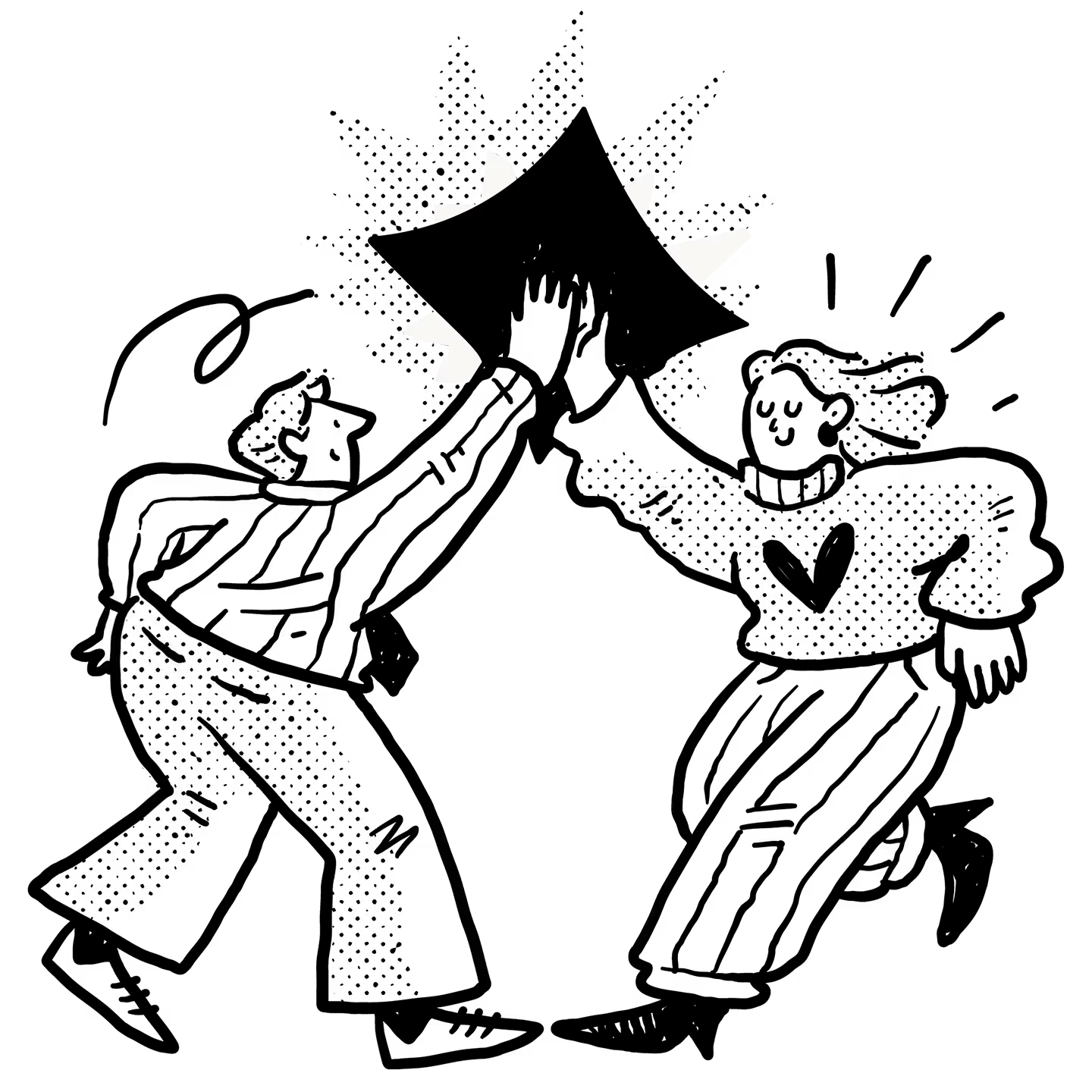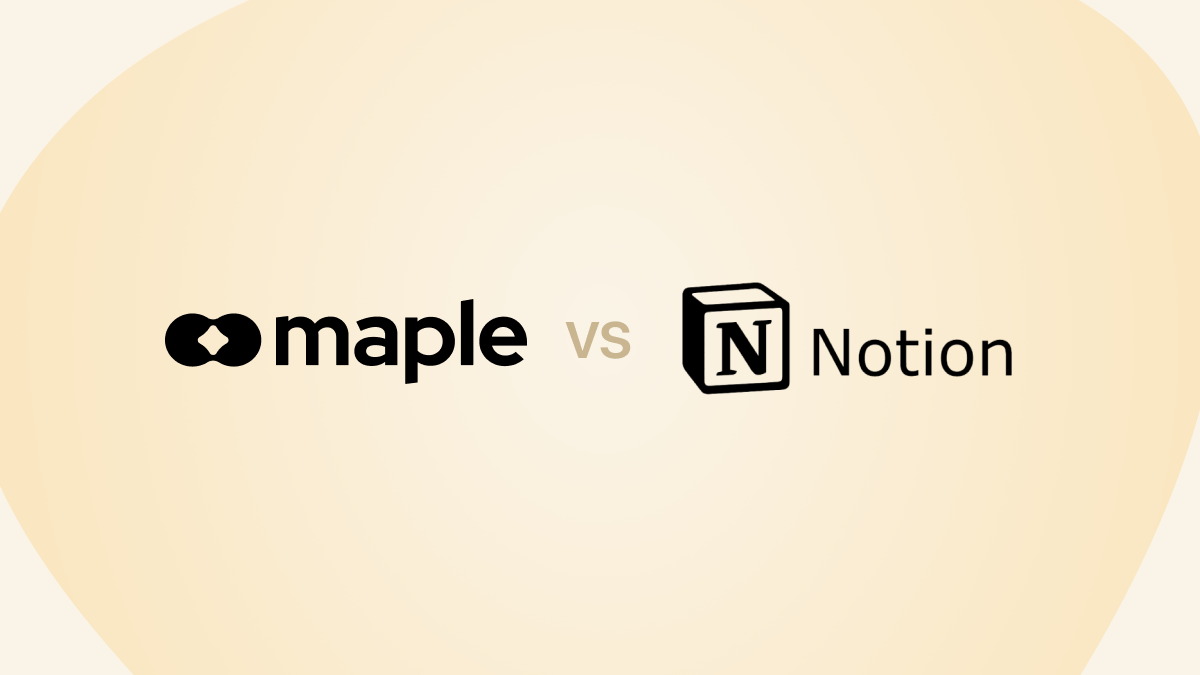While both Maple and Cozi can help you organize your family, Maple offers a more robust feature set, stronger AI features, more compatibility with external tools, and more generous access on its free tier. Let’s dive deeper into the differences.
Shared Calendar
Both Maple and Cozi offer a shared family calendar, but there are differences in what’s included in each app’s free plan versus paid plan. Maple also offers a few additional and unique features with the calendar that are limited to the paid plan.
Cozi limits visibility in the free tier. By default free users can only see 30 days of the calendar and it’s restricted to an “agenda” view. The agenda view simply stacks events in order, but it’s not shown on a traditional calendar UI. The traditional 3-day or 30-day calendar views require a paid subscription in Cozi. Similarly, in order to use the “Smart Add” AI tool, you’ll need to upgrade to paid in Cozi.
Maple’s calendar offers multiple views for free: daily, weekly, monthly, schedule, and side-by-side comparison. Maple offers customizations like color, weather forecasts, and the ability to show chores, tasks, and meal planner on the calendar.
Maple uniquely offers syncing with external calendars like Google Calendar, TeamSnap, Apple Calendar, and Microsoft Outlook; however, syncing is limited to paid plans after the trial period ends. The external calendar sync allows you to better visualize potential scheduling conflicts from work, sports, school, and more.
Meal Planning
Cozi has recipe storage and a grocery shopping list, but its meal planner is in beta as of July 2025. The app includes a list of pre-vetted and recommended recipes for users, plus users can manually enter new recipes or import recipes from a URL. There are no AI features to find recipes, and there’s no way to turn your shopping list into action with checkout through grocery delivery apps like Instacart.
Maple has a more robust offering for meal planning, including a meal planner tool for each day of the week, recipe storage, grocery shopping list creation from recipes, and Instacart integration. The recipe storage allows you to import recipes from a URL, manually enter a recipe, or leverage AI to create a recipe for you. The Instacart integration is a major differentiator, with Maple’s app allowing users to create a grocery shopping list from the ingredients in the recipes on your meal planner, and then checkout on Instacart based on the list.
Maple offers both email and chat, whereas Cozi does not.
Maple’s family email integrates with external tools like Gmail and Outlook, and it syncs to bring in specific emails from senders like school, sports leagues, and more. This keeps the email focused on family matters, and it helps you more quickly sift through the clutter and save time.
Maple’s email also leverages AI to organize emails into events and tasks. Let’s say an email has a specific date and time for a youth sports event. Maple can read the email and suggest adding a calendar event at the right time and place. This helps save time for busy families.
To-Do Lists
Both Maple and Cozi have to-do lists that can be shared with other family members, but Maple’s to-do list has deeper integration with the calendar and email features.
In Maple, tasks can appear on the calendar and be assigned to specific dates. Instead of a laundry list of things to do, Maple allows you to be more actionable with to-dos.
Maple’s integration with its email feature allows users to turn emails into tasks and calendar events – another example of how Maple has deeper integration across its product suite.
Cozi’s lists cover basic to-dos, shopping lists, and chores.
Project Folders
Another unique feature that Maple has is project folders, which allow users to better sort and organize. For example, all events can live within a specific folder. Similarly, you could have multiple events, to-do lists, and meal plans that live within a specific project folder.
The folders also allow users to set who has access to each project. For example, if you wanted a nanny to have access to some lists but not others, you could store those lists within a folder and grant the nanny access to said folder. This gives users more control on who can see what.
AI Features
Both Maple and Cozi have AI features, but Maple’s AI is integrated into more parts of the product.
Cozi’s AI is called “Smart Add,” and it is limited to the calendar feature. The natural language calendar input allows you to say what you want to create, and it will parse the data and suggest an event.
Maple’s AI is integrated into calendar, email, food, to-do lists, and project folders. One of the more powerful uses of Maple’s AI is turning your emails into actionable to-do lists or calendar events. It can organize and automate the busy work associated with school emails, youth sports messages, and more.
Within Maple’s meal planner tab, the AI can be used to suggest meals. The AI can be used to create project folders, generate shopping lists, or build a to-do list.
Free vs. Paid Tiers
Both Maple and Cozi offer free and paid tiers that are mostly driven by the inclusion or exclusion of ads and premium features.
Maple’s free tier is ad-supported, and there is limited use for some features. Maple’s meal planner, project folders, and to-do lists are free, whereas the calendar, email, and AI use has limitations on the free plan.
The paid tier, known as Maple+, includes external calendar syncing, external email importing, unlimited AI use, and group chat. The paid tier is ad-free and up to 5 family members are included in the plan. Lastly, Maple+ offers subscribers access to exclusive perks or deals from partners.
Similarly, Cozi’s free tier is ad supported and has a limited feature set. Cozi’s paid tier, known as Cozi Gold, mostly adds premium features to the calendar, including an expanded calendar view, ability to set multiple event reminders, ability to search events, and use of the SmartAdd AI feature.
Both Maple and Cozi offer free trials; however, Maple’s trial is limited to 7 days whereas Cozi’s free trial is expanded to 14 days.
Summary
Both Maple and Cozi help your family get organized, but Maple’s more robust feature set, expanded compatibility with external tools, and more generous free tier make it a better choice for families who want more than just a calendar.
Ready to get your family organized?
Bring clarity and calm to everyday family planning with one shared space for emails, events, tasks, and meal plans.