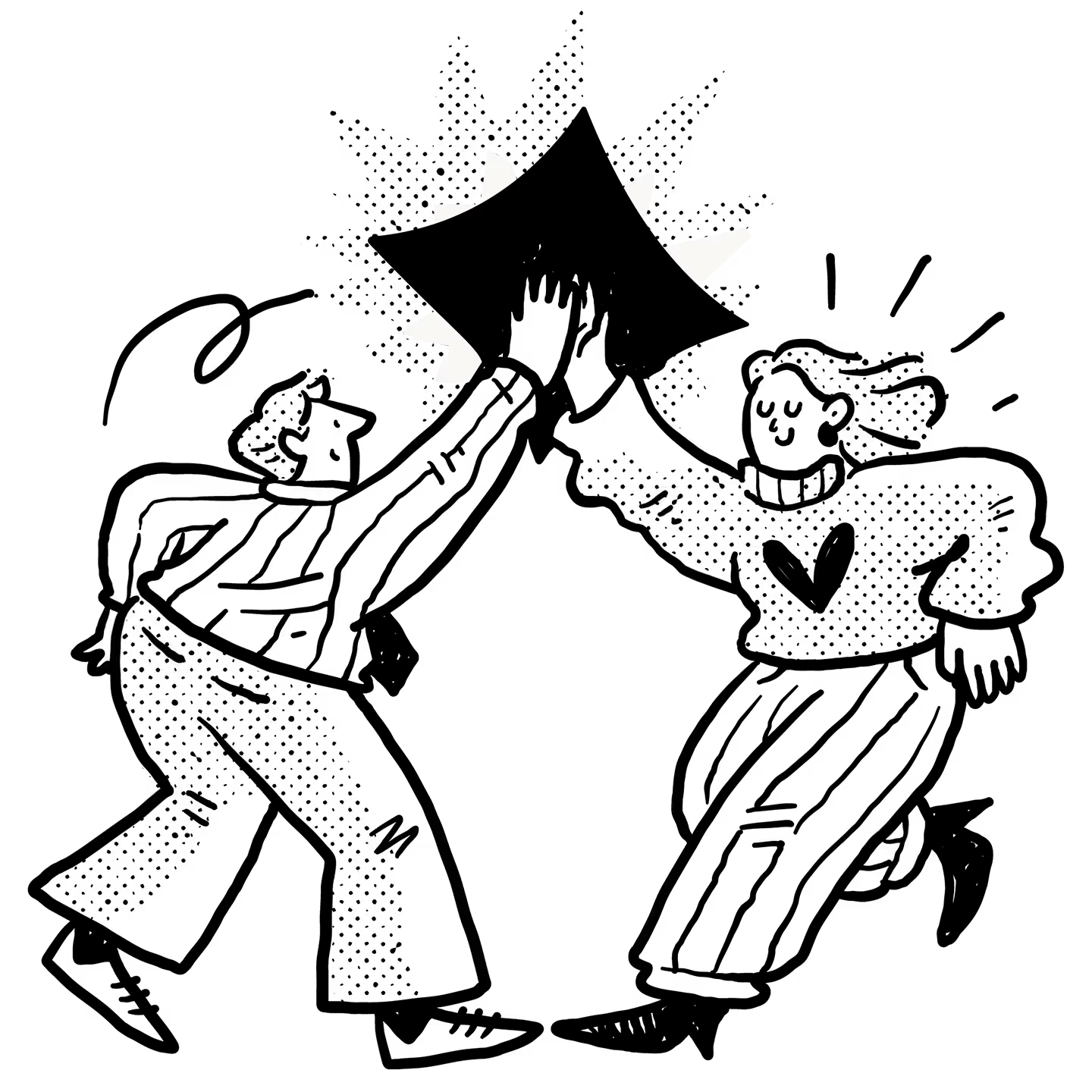A smart inbox for your entire family
Share access, track who’s seen what, and let AI help turn emails into actionable events and tasks.
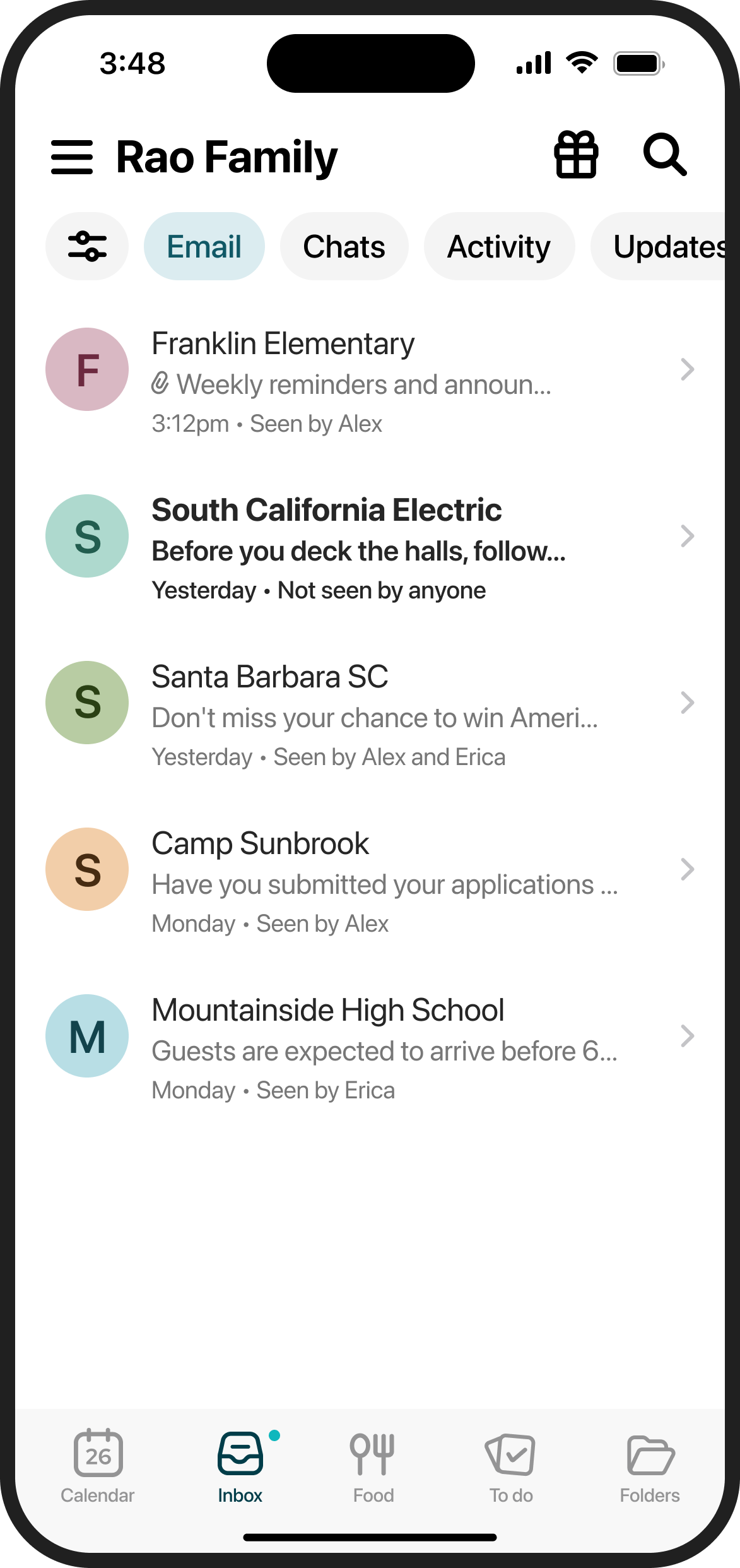
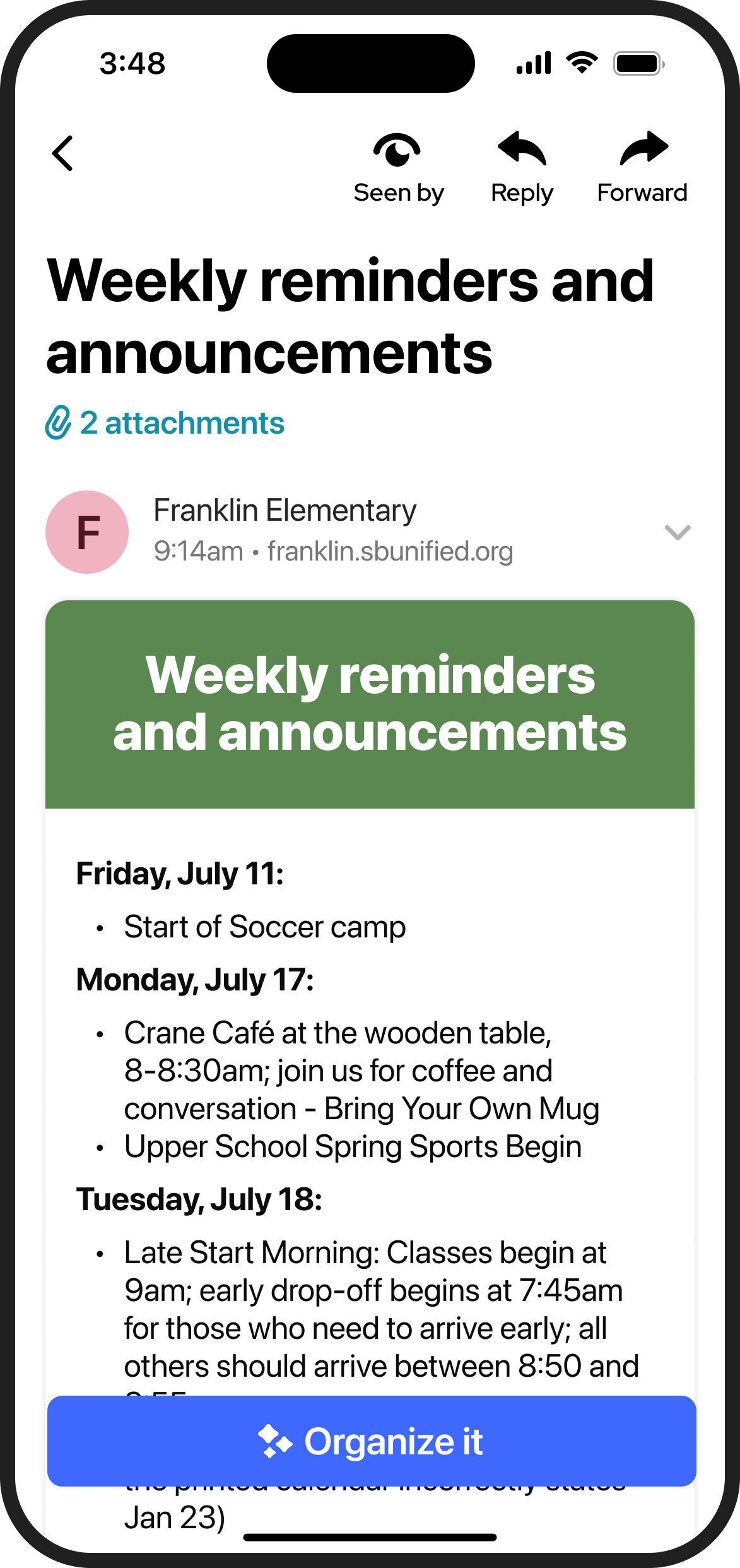
One email address for the family
Email brings everything into one shared feed so the whole family can see what’s important without hunting through cluttered inboxes.
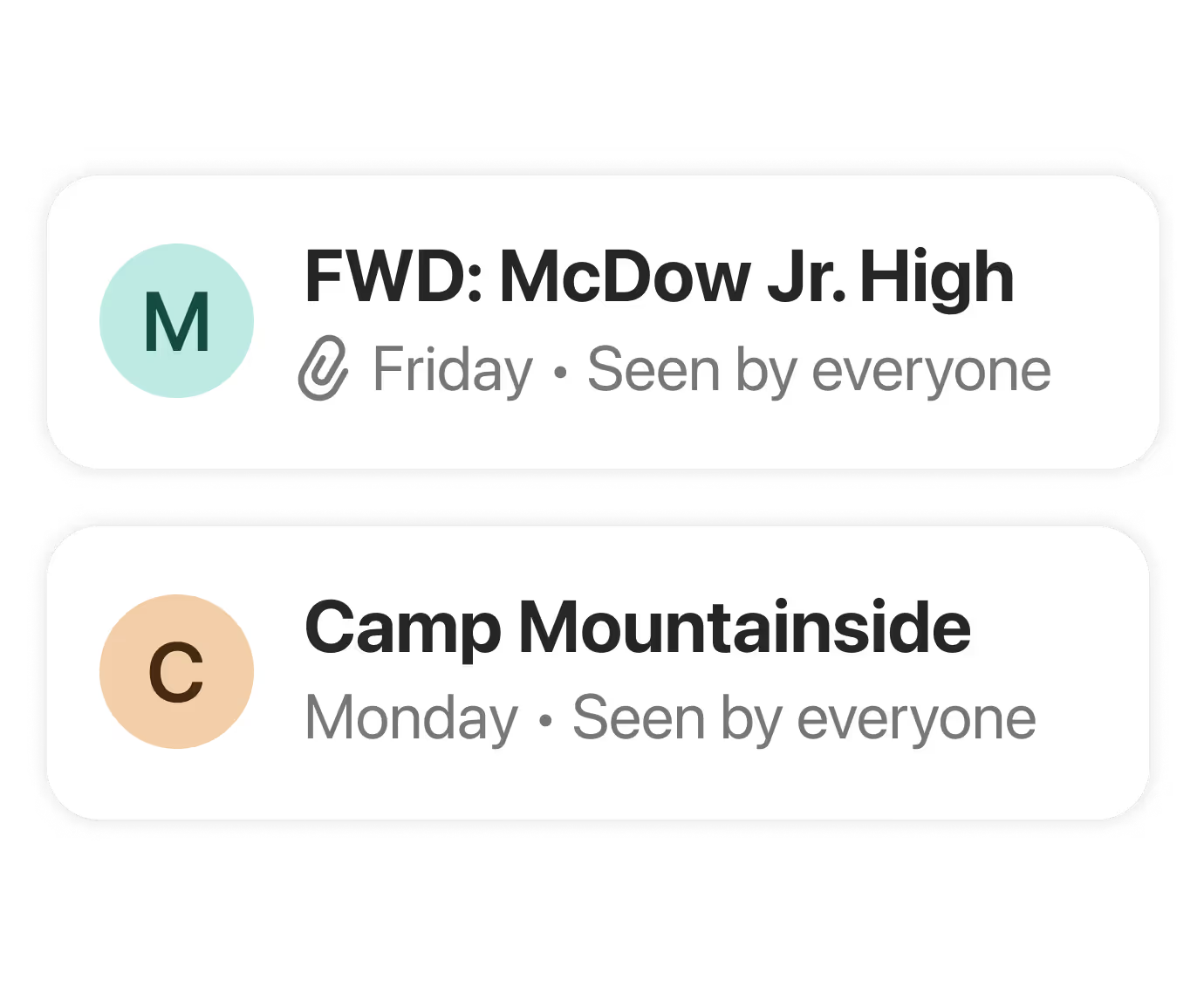

Connect personal email
Connect external email and Maple automatically imports messages from specific senders like schools or sports leagues. Stay focused on what matters most.
Email that organizes itself
Maple’s built-in AI finds what matters in an email like dates, times, and deadlines and adds them to your family calendar. No more copying and pasting information into other apps.
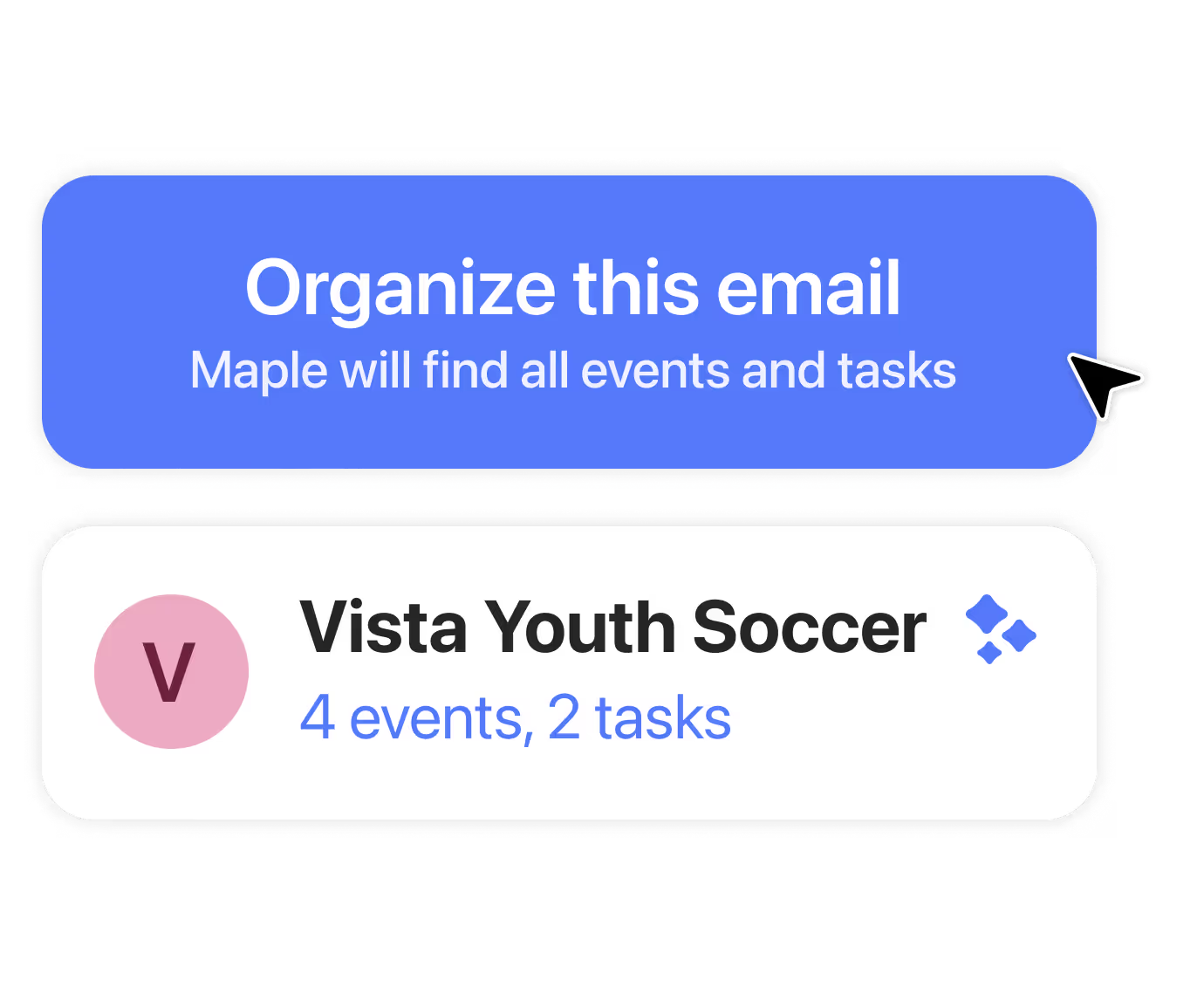
Learn more about Maple Email
Get clarity on what Maple Email includes, how it works with your family, and what to expect when setting up.
Who can see the emails in Maple Email?
Only emails from senders you choose are shown in Maple. You whitelist senders, like schools, coaches, or utility providers, and they are shown in Maple. You can edit this list at any time.
Which external email clients are compatible with Maple Email?
You can sync emails from Gmail, Apple Mail, and Outlook.
How do I set up Email in Maple?
Open your Maple app and toggle to the Settings tab, the far left button in the header. Scroll down to “Connected Accounts” and tap “Connect your email.” Connect your external email by tapping and following the prompts.
Ready to get your family organized?
Bring clarity and calm to everyday family planning with one shared space for emails, events, tasks, and meal plans.