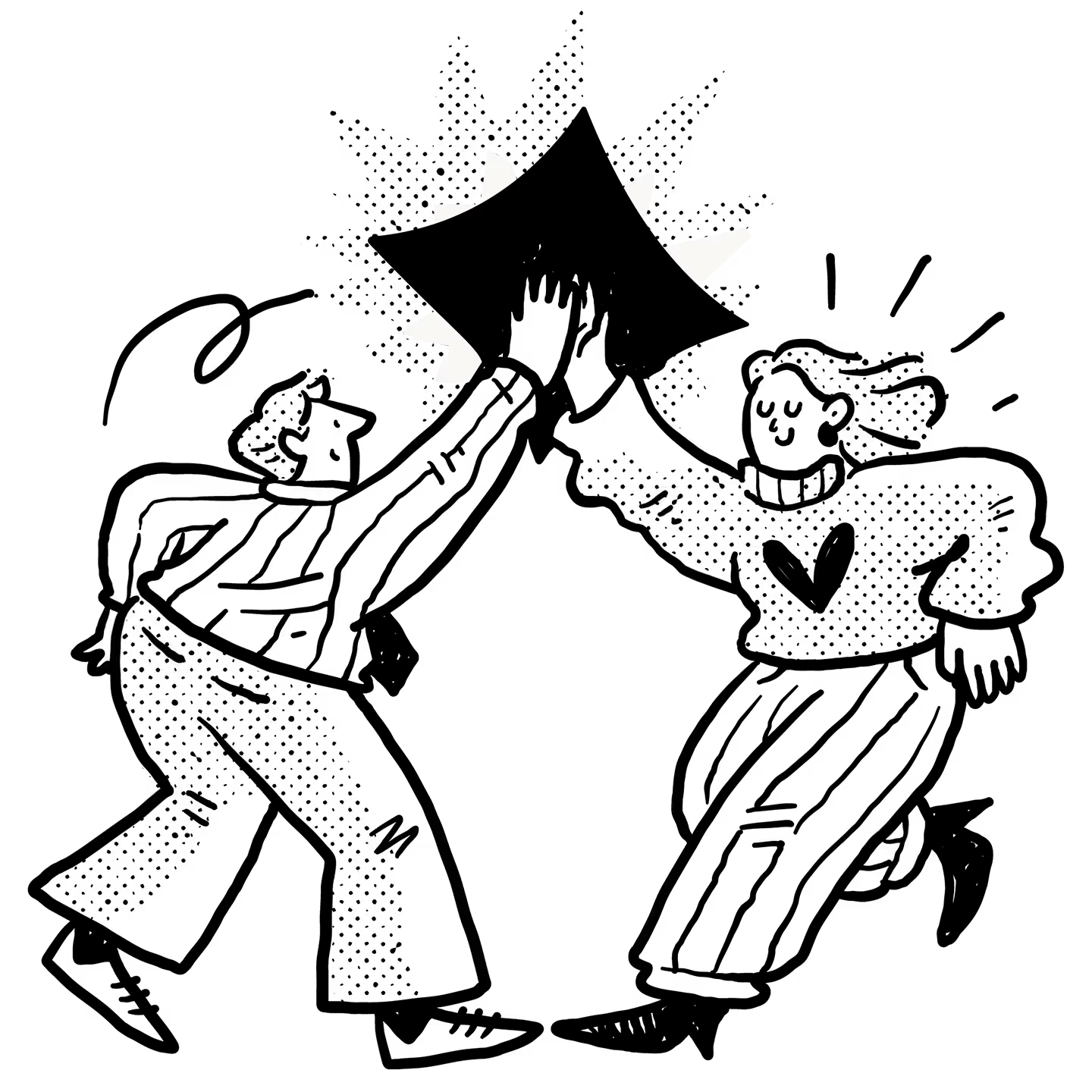Meal planning that takes stress off your plate
Save recipes, plan meals, and make grocery shopping lists
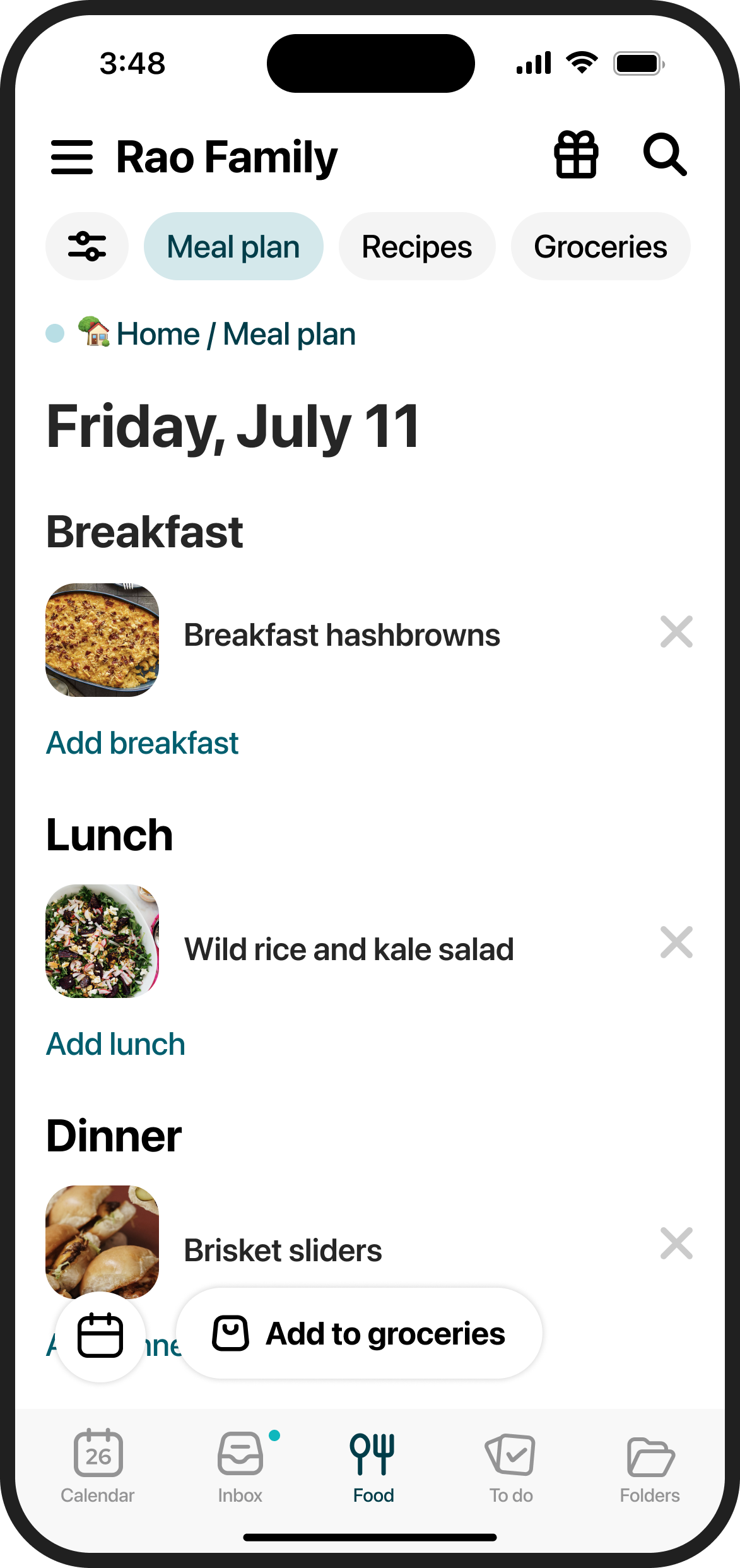
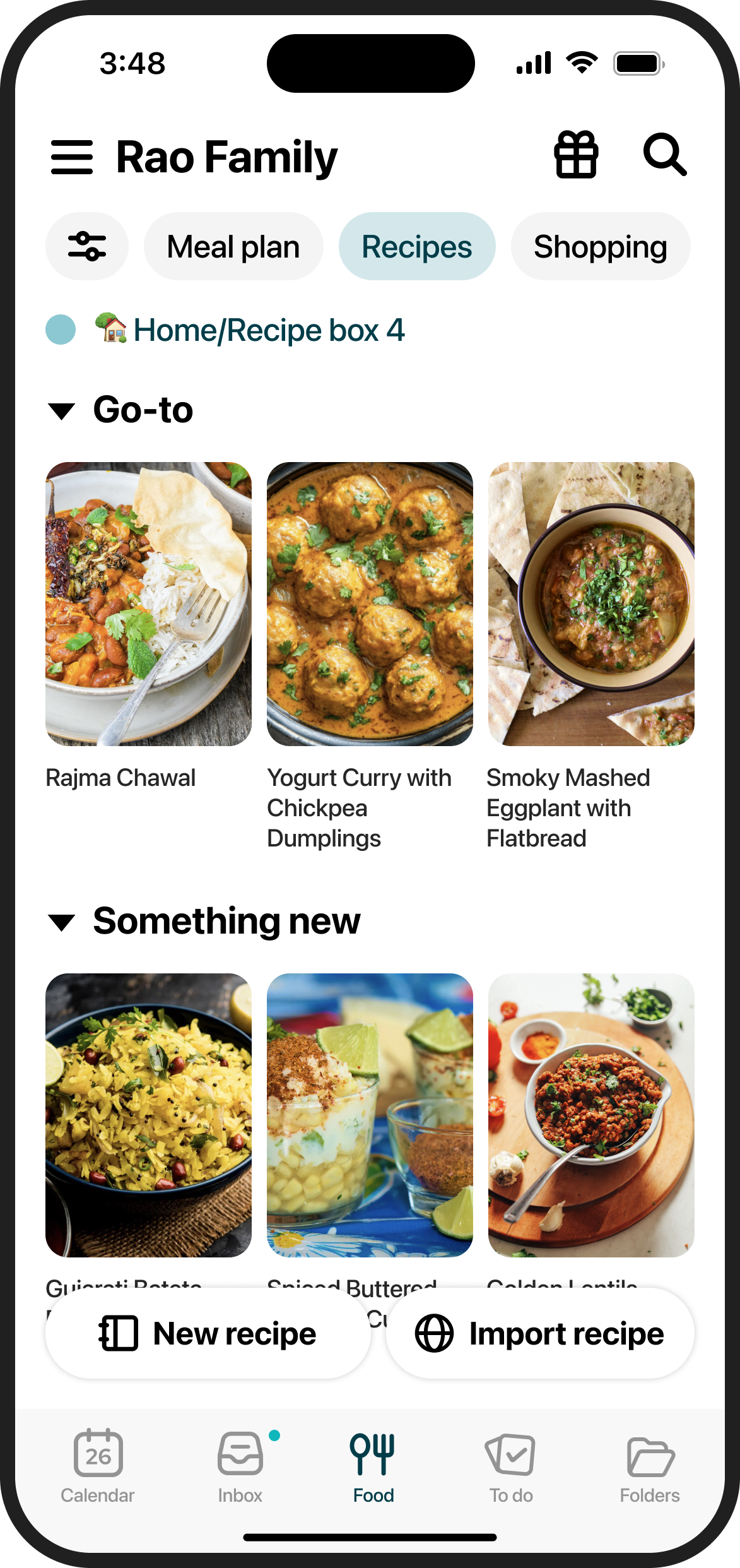
Build your meal library
Import saved recipes from a URL, upload family favorites, or use Maple's suggested meals.

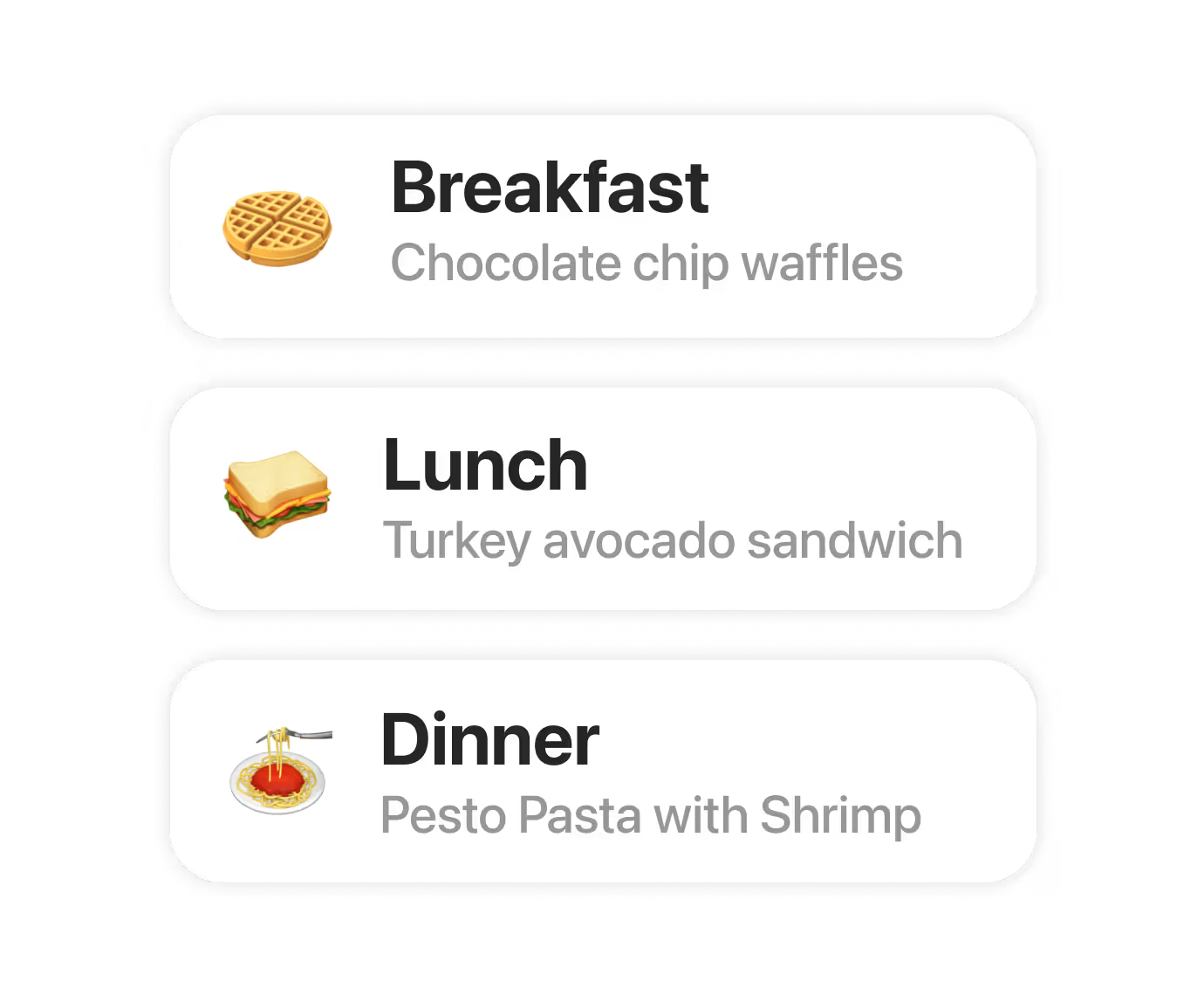
Schedule meals together
Add meals to your schedule, and plan for the days and weeks ahead.
Make a shopping list in seconds
Quickly import ingredients from your meal plan into a grocery shopping list, let the whole family add to it, and shop with Instacart.
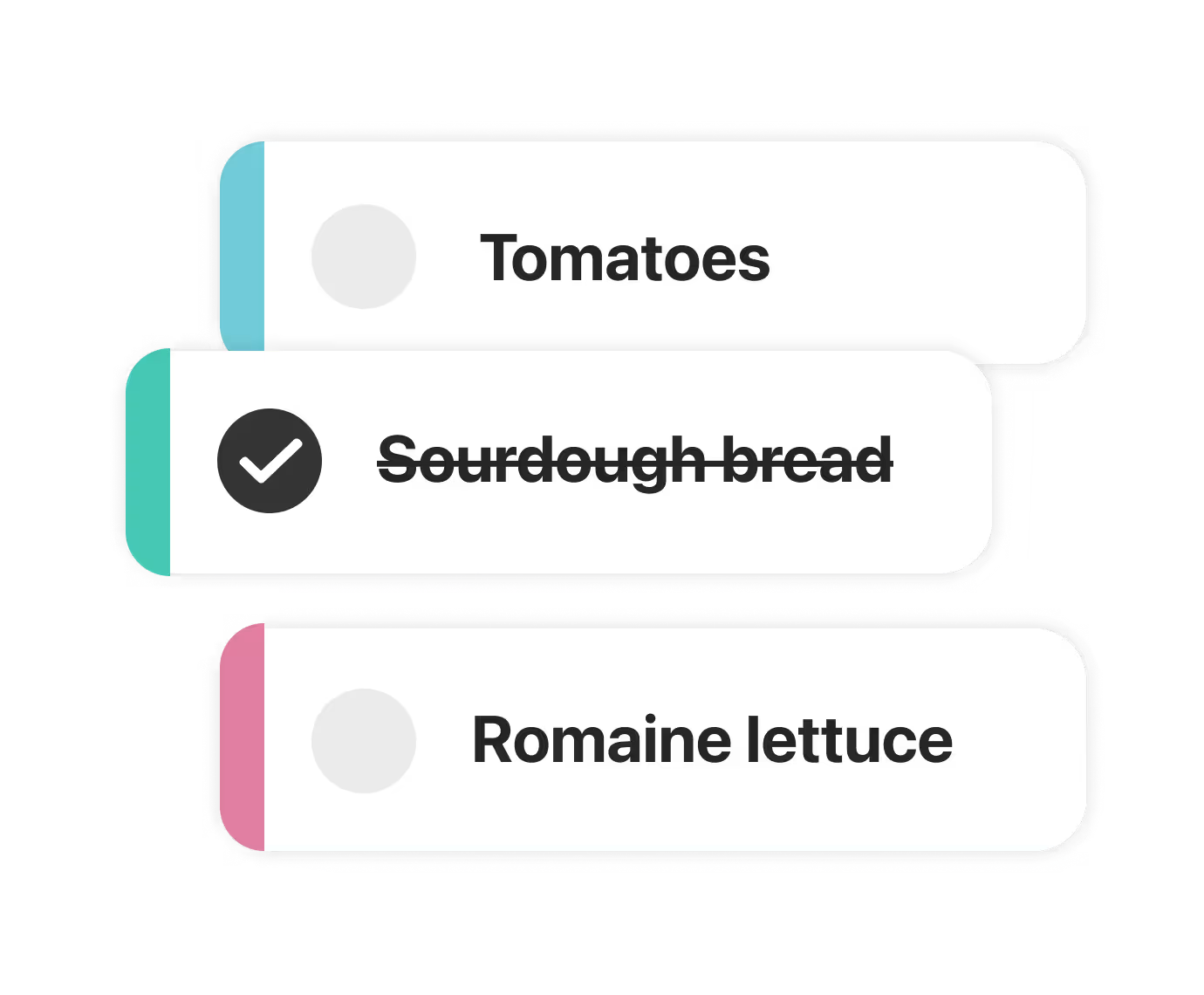
Learn more about Maple Meal Planner
Get clarity on what Maple Meal Planner includes, how it works with your family, and what to expect when setting up.
Can I save my favorite or go-to recipes?
Yes - Maple lets you build your own recipe box so your family favorites are always easy to find and reuse.
Does Maple provide family friendly recipes to use with the Meal Planner?
Yes - Maple has dozens of family friendly recipes that Maple users can add to the Meal Planner. Find the recipes at www.growmaple.com/recipes
Do I need a Maple+ subscription to use the meal planner?
No - The meal planner tool is available for free and does not require a Maple+ subscription.
How do I plan meals for the week?
You can map out meals day by day using the planner. It also lets you select whether it is a breakfast, lunch, dinner, or snack.
Does it create a grocery list for me?
Yes - The planner quickly generates a grocery shopping list based on the ingredients from the recipes in your meal plan.
Can I add custom items to the grocery list?
You can add anything you need to the list, not just recipe-based items.
Will my partner or co-parent see the plan and list?
Yes - everything updates in real time and is shared, so whoever’s doing the shopping or cooking has the latest info.
Can I get the groceries delivered?
Yes - Maple integrates with Instacart so you can check out directly and get your groceries delivered without leaving the app. We currently do not support other grocery delivery services beyond Instacart.
Ready to get your family organized?
Bring clarity and calm to everyday family planning with one shared space for emails, events, tasks, and meal plans.