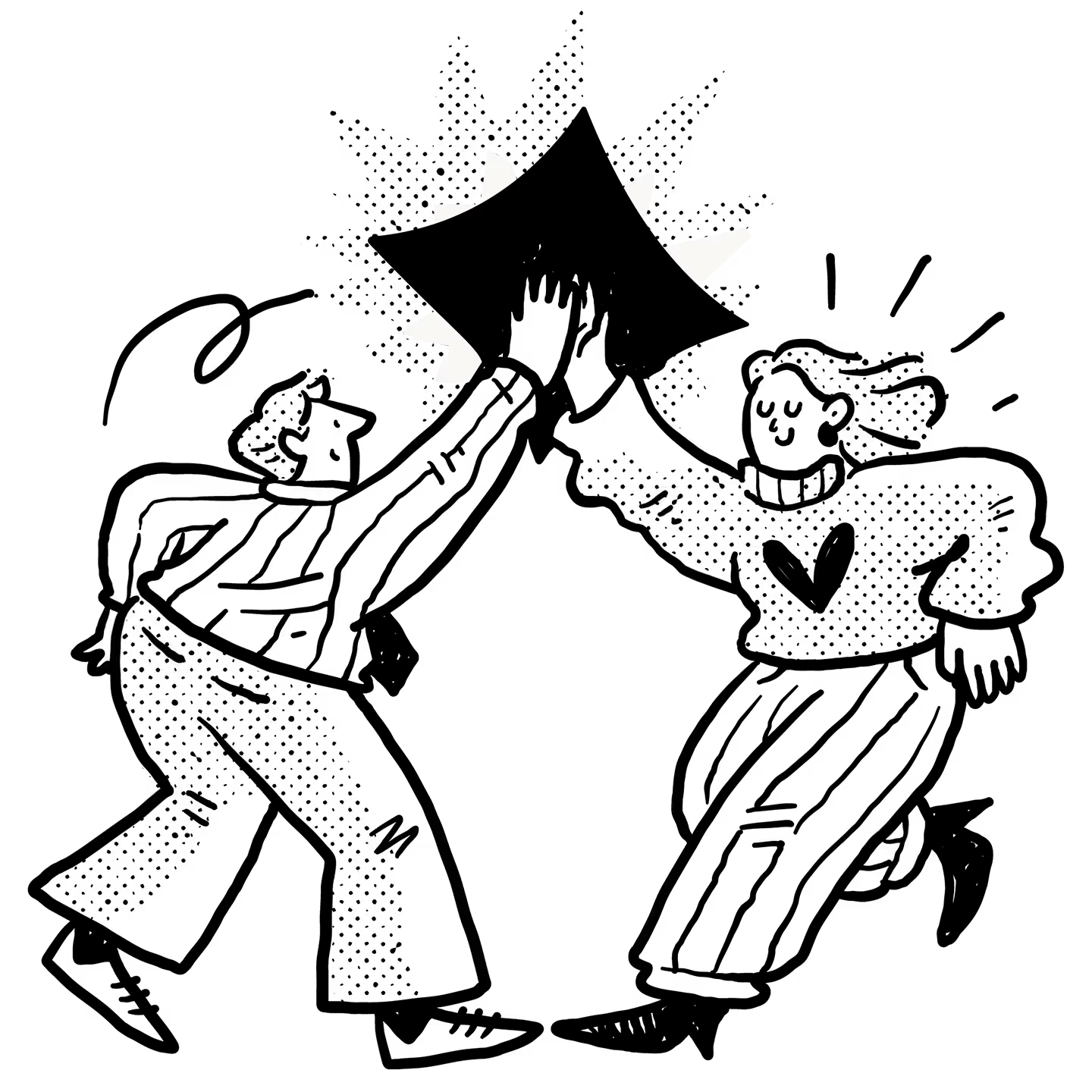We just launched the Family Hub, a brand new space in Maple designed to help your household stay connected, coordinated, and in control. You’ll now find the Family Hub right under your profile photo in the app. Here’s what you can do from this one powerful view.
Locate Your Family Hub
Tap the hamburger icon (three lines) in the upper left corner next to your family name to access your hub.
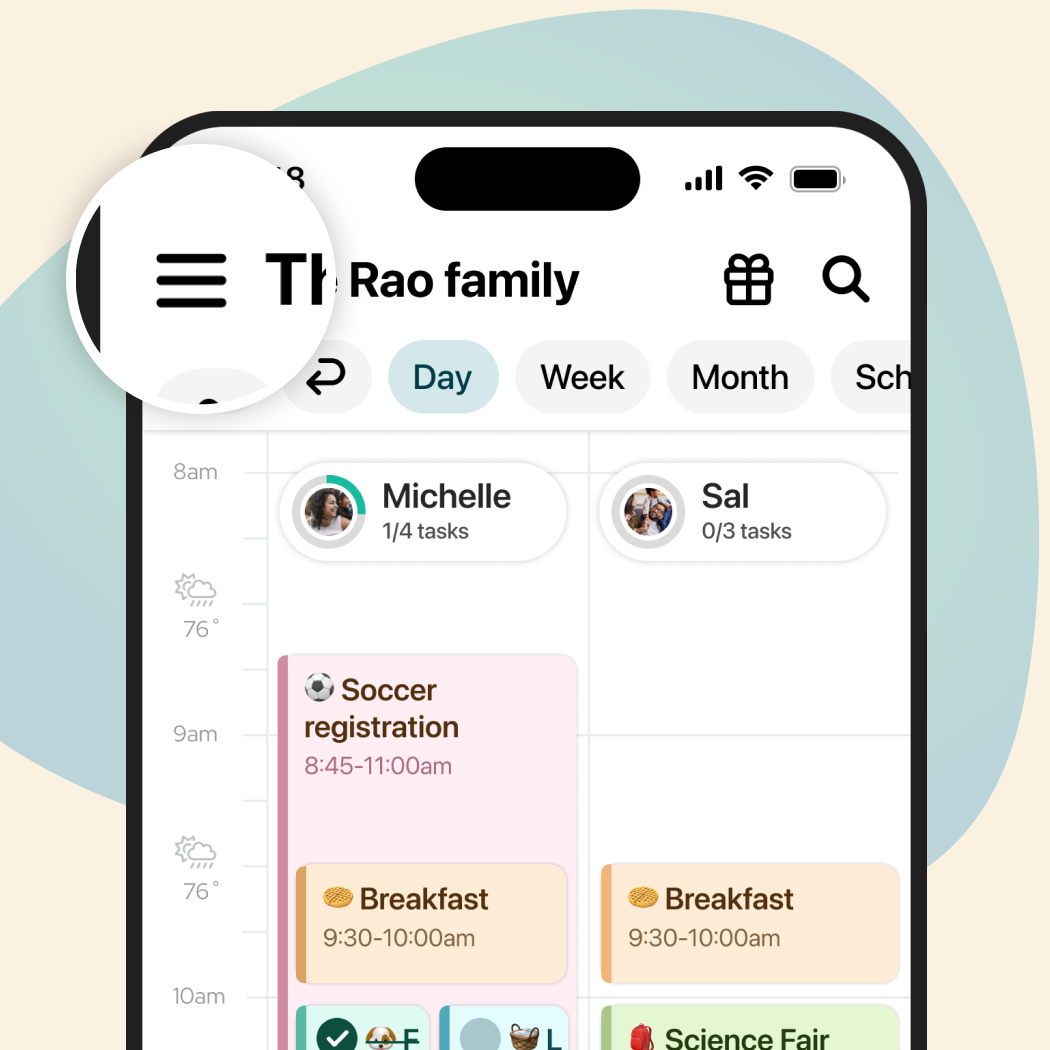
Family Photo Shuffle
Now your family photos shuffle at the top of your family hub, truly making maple feel like yours.

Manage Your Family
Add or edit family members, update roles, and keep everyone connected and included.

Quick Access to Tools
Get one-tap access to your calendar, folders, lists, and more. No more hunting around—just tap and go.

Customize Your Experience
Make Maple your own with personalized guidance and shortcuts to the tools you use most.
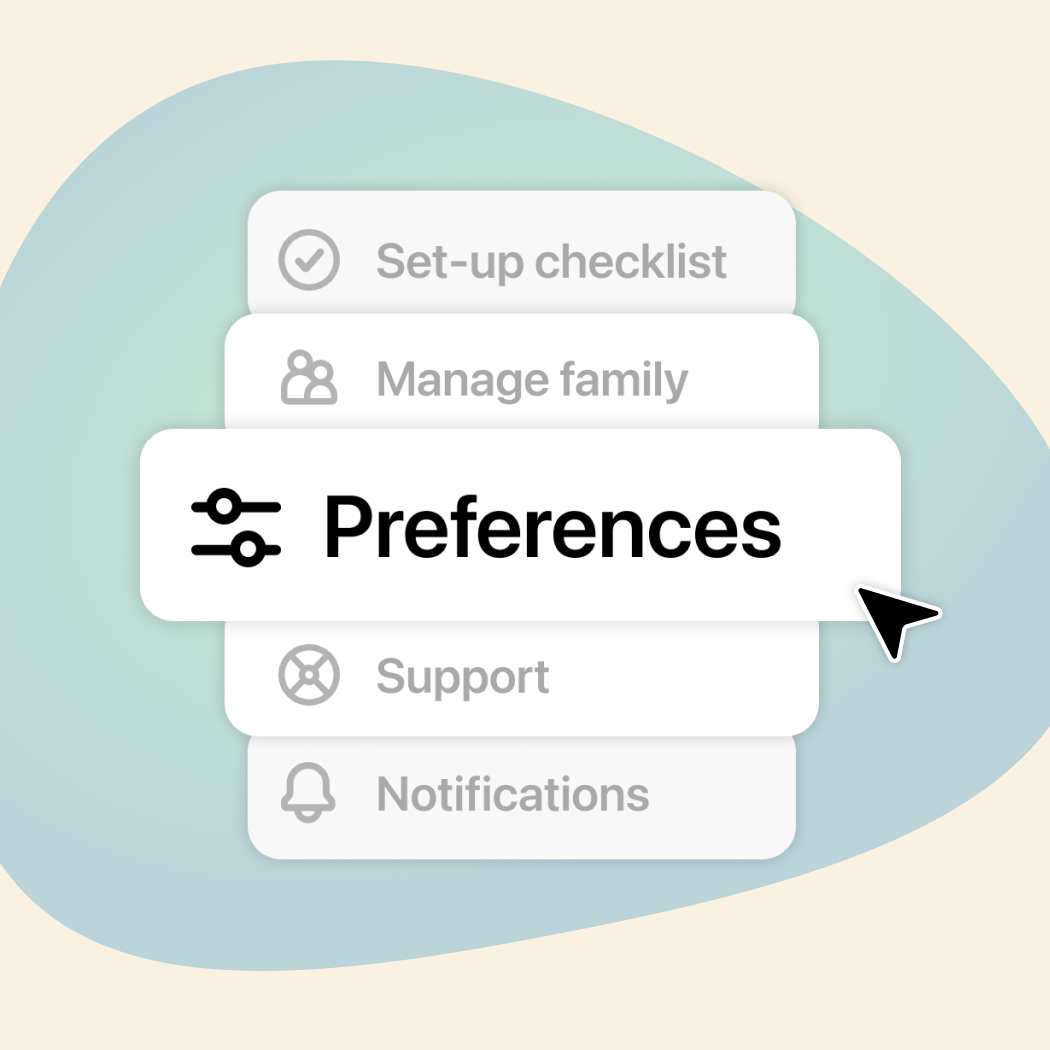
Need more help? You can check out our Help Center for frequently asked questions and guides. The Family Hub brings everything together so your family can operate as one.
Don't see it in Maple? Make sure you've updated your app!
Ready to get your family organized?
Bring clarity and calm to everyday family planning with one shared space for emails, events, tasks, and meal plans.